I spent a bunch of cash testing the most insane AI tools, like the best song generator, AI that detects every emotion, and mind-blowing tools you won’t believe exist. To find the top AI money can buy, going from the cheapest to the most expensive, let’s go. So for the first tool, we’re starting up relatively cheap at 5 bucks—nothing crazy, and some of you guys might have actually already heard of it. It’s called Firefly by Adobe. At first, it may seem like a normal AI image generator, but there are actually two really special features about it that make it the coolest image generator out there. And firstly, once you’ve generated your image, on the left here you can control the image settings like the aspect ratio, but then there’s the structure reference setting where I can actually upload an image of myself, and this is where things get really interesting. Because what this Firefly AI will do is use this image as a guide to create new AI images from it, but that’s not even the best part. The second special thing about Firefly is that it also has a style guide as well. So in here I can upload a picture of any style I’d like the AI to copy, like this Van Gogh story knight, and BAM it’ll copy that style, like its colors and its look, onto every single image I generate pretty much instantly, and honestly, it’s a lot of fun to play around with.
So at five dollars a month, it’s pretty crazy just how much AI power you can get, but let’s double it up and see what you can get for $10. So for $10 a month, there’s a buttload of AI out there, but this is the one that stood out from all the rest. It’s called Suno, and honestly, guys, I haven’t been this mind-blown by AI since ChatGPT. I won’t say anything more; just check this out. So inside Suno AI is this text box where you can type in what type of song you’d like. For example, I wanted an electro-techno track with a heavy bass beat about Samsung and the iPhone. Then just click Create, and in a few seconds, it’ll generate a completely original song. And what’s especially crazy about this is that everything from the artwork to the lyrics to the track was made entirely by AI. And this works with any genre, like rock. It even works with opera, pop music, and even some sweet electronic music. Believe me, guys, AI music is not going anywhere, and you’re going to start hearing a lot more of it from now on. Every song is just so damn good, and on top of that, you can even go to this custom mode where, if you wanted to, you could actually put in your own lyrics or choose to have it as an instrumental. You can also choose the style of the music and even title your song. Is this better than actual music? Man, I just don’t know. But you guys, let me know because there’s a huge debate about this at the moment. Now I’m actually quite shocked that this AI is only 18 bucks. It is the best animation AI I’ve used. It’s called D-Forum, and you guys might actually be familiar with it. So inside D-Forum, you can check out hundreds of different animations that the community has made, but I can also make my own, and it’s actually really simple. So there’s a section to type in a prompt. I’ll type in Village, Van Gogh, and Starry Night. Then I can also choose to have a reference image, kind of like Firefly. So I just chose Starry Night again.
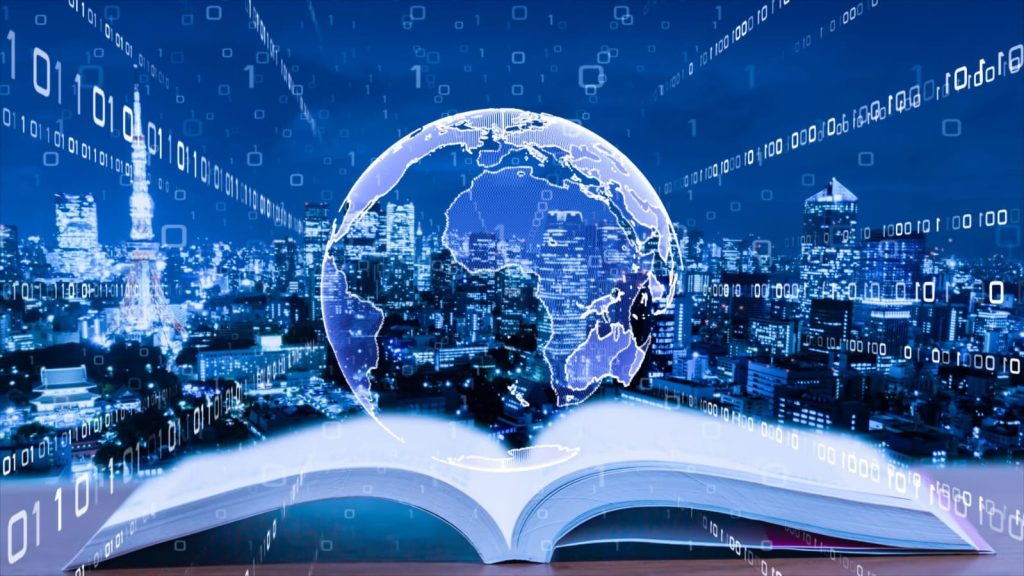
And then I can also choose an art style. There’s a huge list to pick from, so I went with Impressionist, and lastly, I can also choose a motion preset. Again, there’s a bunch to pick from, but I got some really cool results with the move warp option. Then I just chose a different aspect ratio and finally clicked on animate. Now before I show you the results, I’m actually going to combine the deform AI animation with a Suno AI song into one to make something super special. It’s pretty crazy what you can do with AI. And honestly, I just went crazy with this, played around with a bunch of different settings, and got some wild results. And what’s pretty cool is that I can get 15-second animations, so this is definitely the best AI animation tool I’ve used. But let’s kick it up a notch and see what the best AI 20 bucks can get us. Now here’s a really powerful tool I just have to show you, because even if you never intend on using it, you need to know about it. It’s called Hume.ai, and it’s actually kind of scary with what it can do. Inside Hume, there are a few different options, but under file analysis, you can choose a specific model, and there’s actually an expression video model. And what that basically means is that I can upload any video I’d like, for example, an interrogation or even an interview with anyone. And once I’ve uploaded it and pressed continue, the AI does something pretty creepy with it. The AI will analyze the entire video, every single second of it, and detect every single emotion that the person showed throughout the video. This is just crazy to me, and in this facial expression timeline, I can actually see how much of that emotion was shown throughout the video. This is some pretty scary stuff, and so crazy that AI can just detect happy, sad, angry, or shocked. So this just blew my mind, and there’s even a section to filter down the expressions. Honestly, it makes you wonder where this is going to start being used. So for 20 bucks, if you think about it, it’s kind of like having an AI detective, which is pretty cool. It’s definitely scary, but what can you do with even more money? Now this tool is 30 bucks. It’s called Cool, and it can do face swaps, but not just any face swaps.
So to use it, I just got a drop in a video I’d like to replace the face in. It’ll then detect that face in the video and ask me what face I’d like to replace it with. And to really test its power, I went with Angelina Jolie. It also has a re-age option, but we’ll take a look at that later. For now, I just need to click on the high-quality face swap. Then, after a few minutes, bam! The AI will swap my face with whatever other face I would like, and it does such a job, which is really crazy. I could even take a random clip and put my face on it, and as you guys can see, it does a really good job, and you can even do this on pictures as well. Back to this re-age section, I can choose to make it either age me or de-age me and look younger, and the results of those are also pretty funny, so it’s definitely a fun tool to play around with. But I mean, is it worth 30 bucks? I don’t know. Mike, what do you think? Onto 35 bucks, which I could have gotten eight lattes for, just saying, but instead I got this AI called Pika that makes AI videos. And not just any AI videos; this AI actually adds sound effects. To get started, I just had to type in exactly what I wanted the video to be about. So I went with an asteroid flying through space, and I wanted it to be hyper-realistic and beautiful. Then, very importantly, I had to toggle on sound effects. There were a few other options to play around with, like the aspect ratio, camera movements, and adding a negative prompt. And once I was done with that, this little button started the magic, and after a few minutes, the AI gave me this. It’s pretty nuts considering that I just typed in a couple of words and got this. I can then take the same clip, extend it by adding an extra 4 seconds, and even upscale it. And with all this, if I take a little AI music from Suno again, I can easily make an entire trailer. But although this is the best video AI currently, that is definitely about to change because of Sora. Which is another video AI coming out really soon that’s been blowing people away? So if you want to see more on that AI, make sure you subscribe. Okay, so for the price of a new pair of shoes, I got another AI called Voicemond. Because, come on, guys, who needs shoes when you can have AI? It’s 50 bucks, and to get it to work, I actually had to download it onto my Mac. Then set it up to my microphone, and once that was done, I just had to pick a voice from literally hundreds of different voices, like this Trailer Guy voice, and once that was done, any time I join a video meeting now, like Google Meets or a WhatsApp video, whatever it might be, I just have to change my mic to this voice mod microphone, and the fun begins. Hey Mike, I knew that my new voice—I think it’s kind of me—does what you think. Yeah, this kind of left Mike speechless, and honestly, it really surprised me too because this works in just about any app. But now let’s move on to the most expensive AI on this list, and it is going to blow your mind.
So this next AI is an eye-watering 100 bucks a month to get all its features. It’s called Magnific, and I’ve actually been using it for a couple of months. And to really show you its power, I have this super low-res image of this GTA character that I want to enhance. And so if I bring it into Magnific, there are a few different things I can do here. Firstly, I can choose how many times I’d like to upscale the image, like a massive 16 times. Then I can choose the style that the AI will use to enhance the image, like film or photography. In the prompt box, I’ll describe the image as that of a man wearing a blue shirt and a pearl necklace. And there are a couple more settings you can play around with to get different results. But once you click upscale, prepare to be absolutely amazed because the results from Magnific are just insane. It’s crazy just how detailed it gets, and this also works on any normal photo as well. So I got this blurry photo from the ultra-zoom camera and enhanced it with Magnific. I mean, it is literally magnificent. I also decided to try this with paintings, and I mean, just look at the incredible amount of detail that Magnific’s AI was able to come up with. So at 100 bucks a month, this AI, at least to me, is totally worth it. Well, depending on what you do with it, It’s crazy to see just how much AI can do, and it’s literally everywhere. But there’s still something it’s not yet good at, namely, security.
That’s why it’s a good idea to have a VPN like Surfshark. Which I’ve personally been using for a few months now because, honestly, there’s some really sweet benefits to having it. For one, it keeps your internet search history hidden away from literally everyone, including your internet provider, which is really good in case someone decides to snoop around and find out what you’ve been searching for. I mean, let’s be honest, who wants their search history to be revealed? Another benefit to having Surfshark, which AI just can’t do, is to change your internet location. So, for example, when you’re busy browsing the internet in the UK, it’ll actually think you’re in the USA or any other country you want. And that alone has its own benefits, like being able to watch different movies or different series from other countries. And you know how one of the AI tools I mentioned costs eight lattes? Well, Surfshark costs less than a cup of coffee. But if you use the code HALES when you sign up or just scan this QR code, you can get it for up to 3 months for free. I mean, compared to how much all these AI tools cost, this is the best deal. So, now that you’ve seen all the best AI tools money can buy, totaling 2200 bucks a year, which AI do you think is worth it? Let me know down below, and if you want to see even more AI videos, check out these ones, but I’ll see you guys in the next one. Toodles!
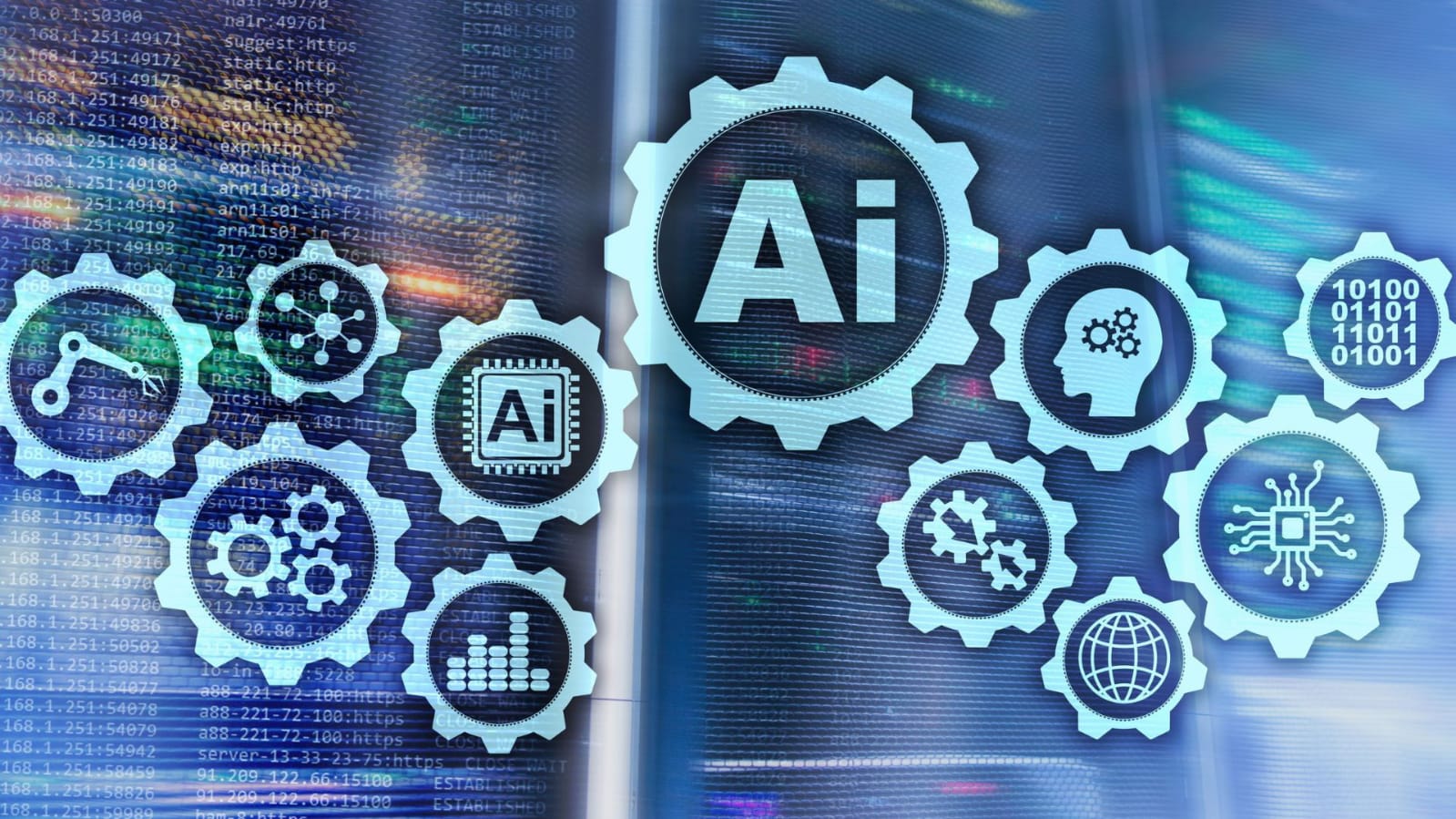
Leave a Reply