There are 10 new AI tools that people just can’t live without, and those who use them are three steps ahead in their digital journey. One tool brings your thoughts to life, another simplifies the hardest photo editing tasks, and another creates websites that sell from a single prompt. Plus, there’s a revolutionary tool by Google that’s transforming note-taking and research. These are more than just new tools; they’re essential companions on your digital journey.
The first one is Notebook LM. This new tool, designed by Google, could take note-taking and note-making to a whole new level. There are a bunch of use cases where the Notebook LM could come in handy. The one likely to be the most common would be going through chunky research papers rather than trying and failing to read through all the information in a research paper just to find a few lines of relevant information. You can upload the files to Notebook LM and ask for anything from the paper. The AI will scan through the document and produce answers. What I found most fascinating about this tool is that it also adds citations that make sources easier to find. So let us assume you need to use information from the research paper that you have uploaded. You can find and add the sources using the citation button at the bottom. One more use case that you will absolutely enjoy is being able to upload your personal notes. So let us assume you are learning about a topic and taking a lot of different notes at a time. Instead of stacking up notes from different stages or struggling to create an organization system, the AI can and will do all that for you.
Up next is a Voto AI. If you’re a photographer or someone who edits photos, you know it can take a lot of time to fix things like acne, dark circles, smile lines, yellow teeth, or body shapes that don’t look quite right. This can really slow down your creative flow. But now there’s a solution. AI can do the job for you. The Voto AI is like a simpler version of Photoshop, specially trained to handle common photo issues. It lets you work on thousands of photos quickly and with great results. Avoto makes editing easy with AI features that can retouch photos and edit lots of portraits at once. It has special technology to find skin and get rid of blemishes with just a few clicks. You’re in charge of fixing flaws so your photos still look natural. You can also change the size of things like breasts, hips, waist, and even height, all while keeping the person’s natural beauty. Evoto can also take care of stray hairs and remove glare from glasses, making sure everyone looks their best. For teeth and eyes, the tool automatically finds them in the photo and can fix a yellowish look in the eyes and make smiles brighter. Evoto has a bunch of digital makeup tools too. You can create any look with presets for lipstick, eyeshadow, and blush, or touch up existing makeup with Evodo’s special features. The best part? Evodo saves you from doing the same thing over and over with its batch editing feature. It finds all the changes you’ve made in one photo and applies them to all the others in the batch.
Now, gone are the days when you needed to pay someone to create a website for you, which led to our next tool, Mixo AI. It’s an easy-to-use AI website builder that lets you generate and customize your website with just a prompt. With Mixo, all you have to do is type in your website idea and click Generate Site. This AI tool has everything you’d possibly need for your website to be functional. It has a responsive design, and it will come up with an entire landing page with images, brand name, email subscription, copy, and logo. For some websites and businesses, it’s possible that all you need is a landing page. Let’s give it a try. We start by inputting our information, and the AI will create a website for us. As we scroll down, we’ll see the website’s value proposition, color scheme, and selected imagery. There are benefits and testimonials generated as well. Let’s try generating another website to compare options. Now we have a different color scheme and value proposition. This looks good, so I’ll save it to my account and proceed for free. Now, we can easily customize the content, headlines, color scheme, and images to match our brand. Once we are happy with the changes, we can publish the site, and it will be ready to go with the provided link. Mixo also offers paid features such as custom domains, Google Analytics integration, and the ability to remove Mixo branding. Mixo is your best bet if you all need a landing page and email collection. Up next is a tool called Galileo. The capabilities of text prompts have become increasingly powerful, and Galileo is a tool that explains that perfectly. Galileo is the perfect AI companion for interface designers. If you happen to be lacking inspiration for a design or just need to fast-track work by, quite literally, 100x, you can type a prompt and let Galileo do the heavy lifting for you. When you input a prompt describing what you intend to build, whether it is a website or an app, Galileo will create samples based on your description.
The more details you add to your description, the better the results you get, which is why some base knowledge is important. What makes this even better is all the customization it still allows you to do after the results have been produced. You can select whether you are designing for web or mobile, and you can also edit specific parts of the designs to your liking. Personal websites can help improve personal branding by a large margin, and rather than struggling to pay thousands of dollars for one, you can use this new AI tool named Polywork. Unlike Mixo, Polywork is a tool that helps you get a personal website in a matter of minutes. It asks for your email and a link to your LinkedIn profile, after which you will select a few more preferences and then the fun part. Polywork offers several templates and styles to choose from. Once you select your preferred template, you can click the link at the bottom of the page to see what the final product looks like. While most of the more appealing designs require a premium subscription, you can get one of the templates for free. Speaking of something cool, that is the perfect segue to number five, PictoChart. Now, I’m sure we can all agree that charts and infographics are no fun to create or work on, but you may never have to work on one again. PictoChart takes infographic creation from days of combing through data and struggling with different tools to a matter of minutes. So how does it work? PictoChart works with text prompts as well.
Type in a prompt for what exactly you need a chart for, and click Generate Infographic. This will take you to a page that will offer you different templates to choose from. You can edit to your liking and download the file once everything is set. Up next is another tool that takes a naturally burdensome task and makes it a breeze to perform. Corso. If you have existing content like YouTube videos, ebooks, or podcast episodes that you want to turn into an online course, this tool is for you. All you have to do is head to the Corso website and click on Start for Free to begin. This one is a pretty straightforward tool, and the free version lets you upload short courses. After uploading your existing content, you can also customize the branding colors before you click on Generate Course. It takes about two to three minutes to generate, but if it takes longer, you can always leave, and you’ll receive an email when the course is generated. At the end, the AI gives your course a title, a brief description, and also breaks it down into modules based on the content of the course. Just wow! Moving on to number three, we have Goblin Tools. This is a five-in-one set of tools that you can use for more efficient work. To work efficiently, it usually helps to break big tasks into smaller ones, and that’s where the first of the five tools comes in. The Magic To-Do. How does it work? First, you enter your to-dos for the day or week, depending on how you like to categorize them. Next, you click on one of the to-dos on the list. It breaks your activity into smaller, more achievable activities to reach the bigger goal. On the top right, you’ll see chili emojis. Those indicate how detailed the breakdown was. So you can increase or reduce it.
If you increase it, you get more subtasks, and if you reduce it, you get less. Another tool under the Goblin Tools is the Formalizer. You can use it to turn informal texts into formal ones. Next, on number two, we have the Opus Clip. This is such a useful tool because it helps you turn your long videos into multiple short clips that are ideal for Instagram, YouTube shorts, and TikTok in a matter of seconds. With the consistent demand for short-form content, this could be really big for creators. All you need to do is copy the link to the long video, paste it in the slot on the Opus Clip website, and click on Get Clips. It locates the most captivating moments in your video and turns them into the short clips you need. These clips come with subtitles, and there’s also the option for you to edit the clips. Once you’re done, you can simply click on save and compile, and that’s it. You have your short clips ready for use. And the last tool is Genie. The more popular AI tools that are similar to this one are text-to-image or text-to-video tools. But did you know you could use AI to generate text-to-3D models? I’ll show you how it works. The first thing that you have to do is sign in to Discord to access it. Once you get in, it’s advisable to look at the prompt guide for better navigation. Currently, it works best for a single item, so try not to put multiple items in your prompt. When you’re done with that, you can go to any of the channels to type in your prompt. For it to work, you have to type Genie, then leave a space, and then type in your prompt. It usually gives variations, and you can still refine your pick. Once you’re done with your refinements, you check the Refine channel, and you’ll find your model. It will take a few minutes, though, but once it’s done, you have your 3D model. Cool, right? Here are some more incredible AI tools I’m sure you will love.
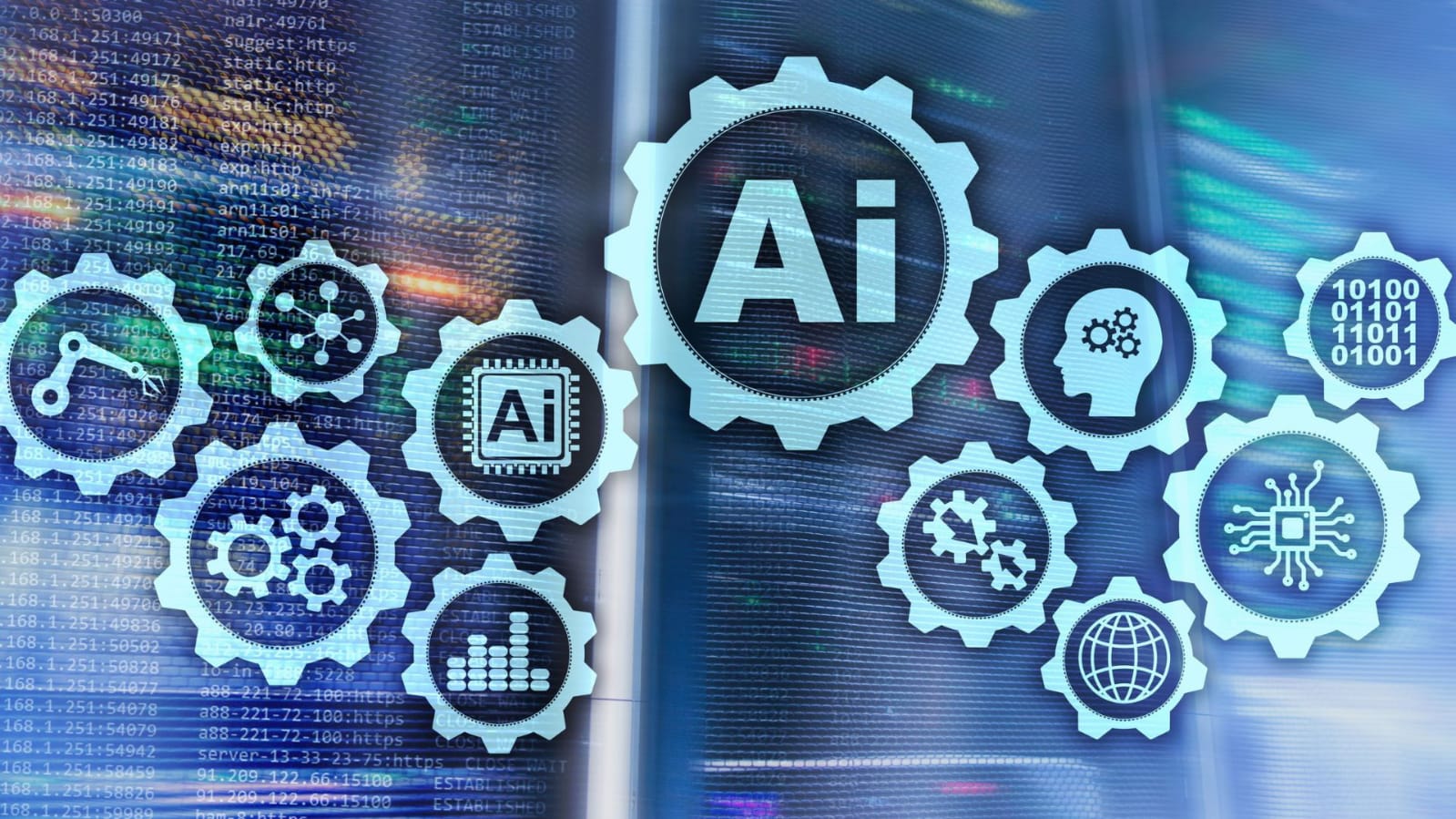
Leave a Reply